v6.0 [Nov 5, 2005]
New. - new Tip of the Day was added to NoteMagic and all the tips, hints and tricks were updated to reflect their current status. - the installation automatically integrates NoteMagic into Windows as the default Windows notepad and makes NoteMagic . the default editor for all .txt and .ini files. . Updated. - Help: What's New... was updated as an .rtf file. - Help: Administration: License... was updated as an .rtf file. - NoteMagic no longer uses system registry to store program information. This was done to facilitate a clean uninstall . (everything pertaining to NoteMagic is removed during the uninstall process). Program information is now stored in a local .ini . file. - printing template was moved from the application directory to the \reports subdirectory. . - printing template was renamed from notepad.frf to notemagic.frf. If you have modified your local copy of notepad.frf rename . it to notemagic.frf and copy it to the \reports subdirectory. - all button and menu hints were updated for those of you who drag menu items into the button bars. - the message displayed when an MRU file was not found in the location stored in the MRU list was updated to be more . meaningful. - each newly created workspace had the same name 'untitled.txt' and there was a problem if more than one was opened at . the same time and if one tried to find or save it. File: New workspaces are now numbered sequentially, 'untitled.txt', 'untitled. (1).txt', 'untitled(2).txt', etc. duplicate files are now trapped before opening whether from File: Open, the MRU list, Favorite . Files or being dragged and dropped into NoteMagic. . Fixed. - name and company information was not being properly displayed on Help: About... screen. That was fixed. - Favorite Files on the main tool bar was displayed empty when there were no favorite files to display. Now Favorite Files only . displays if there are Options: Favorite Files and Options: Display: Show favorite files list is checked. - the MostRecentlyUsed list could not be used. That has now been fixed and the last 8 files opened in NoteMagic are . displayed in the MRU list under File. You can toggle the display of your MRU files at Options: Display: Show most recently . used list. - if there are 20 open workspaces and you decide to open the 21st one which has same name as the 3rd one you opened, . NoteMagic now displays a message stating that you are opening a file with the same name as one already opened and gives . a choice as to whether you wish to close the previous instance and continue loading the new file or bring the previously . opened file to the front to continue editing it. If you choose Yes and have made changes to the previously opened file, you . will be prompted if you wish to save your changes before loading the new file. .
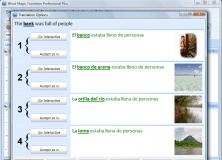
Word Magic Translator provides automatic, context-sensitive translation.